Can Your Parents See Your Search History Through The Wifi Bill?

You might be wondering if your internet browsing history is revealed on your Wi-Fi bill. Fear not, curious web wanderer!
Your parents cannot see your search history on the Wi-Fi bill.
Instead, they can only see how much data you have used, your account details, package details, or bill amount, etc.
Besides these generic statistics, there are no in-depth details on internet bill.
Therefore, your parents can’t see what you have been searching or watching on the internet during this billing period.
However, if parents have access to the router admin panel, they can easily log in to your Wi-Fi router to see your search history.
On the contrary, your parents can’t see your search history if they don’t have access to the Wi-Fi router or if they are not the Wi-Fi admin.
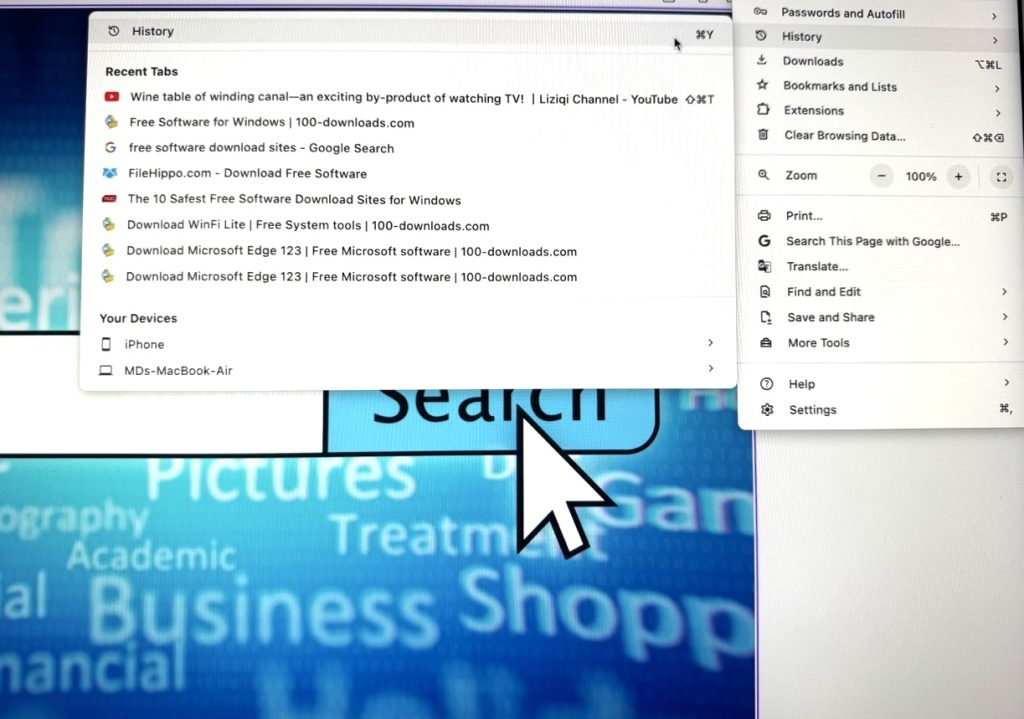
Can You See Search History on WiFi Bill?
No, you can’t see the search history on the Wi-Fi bill. Instead, the bill is usually comprised of only basic information such as your account details, data package you are using, the monthly fee, etc.
It also includes information such as how much data you have consumed over a period of time or so.
Besides such basic information, the Wi-Fi bill doesn’t contain any details information regarding which sites you visited during this period.
Similarly, it doesn’t show which links from the search history you’ve deleted or so.
Therefore, there is nothing to fear regarding your privacy of internet use as your Wi-Fi bill doesn’t include details about it.
Can Your Parents See Your Search History Through The WIFI Bill?
Are you curious to know, “Can your parents see your search history through the WIFI bill?” The answer is, No! Your parents can’t see your search history through the Wi-Fi bill.
The reason is that the Wi-Fi bill doesn’t contain the details of web browsing history but includes other types of information.
For example, it includes information about the service plan you are using. The service plan shows which internet package you have subscribed to and what it offers to you.
The other thing that a Wi-Fi bill includes is the amount of data that you have used during the billing period.
For example, let’s suppose that your Wi-Fi bill is for the month of February 1st to February 30th. So, it will show the volume of data you have used during this period.
Besides, an internet bill includes specific information about the account holder.
For example, internet service plan, your name, home address or any other address that you have shared with the internet service provider.
The Wi-Fi bill also clearly lists the amount due for the billing period/month as well as the last date to pay the bill.
Besides these things, there are no personal details on the Wi-Fi bill such as which sites you have visited during this billing period.
Hence, your parents can’t find out from the Wi-Fi bill which sites you have searched or visited.
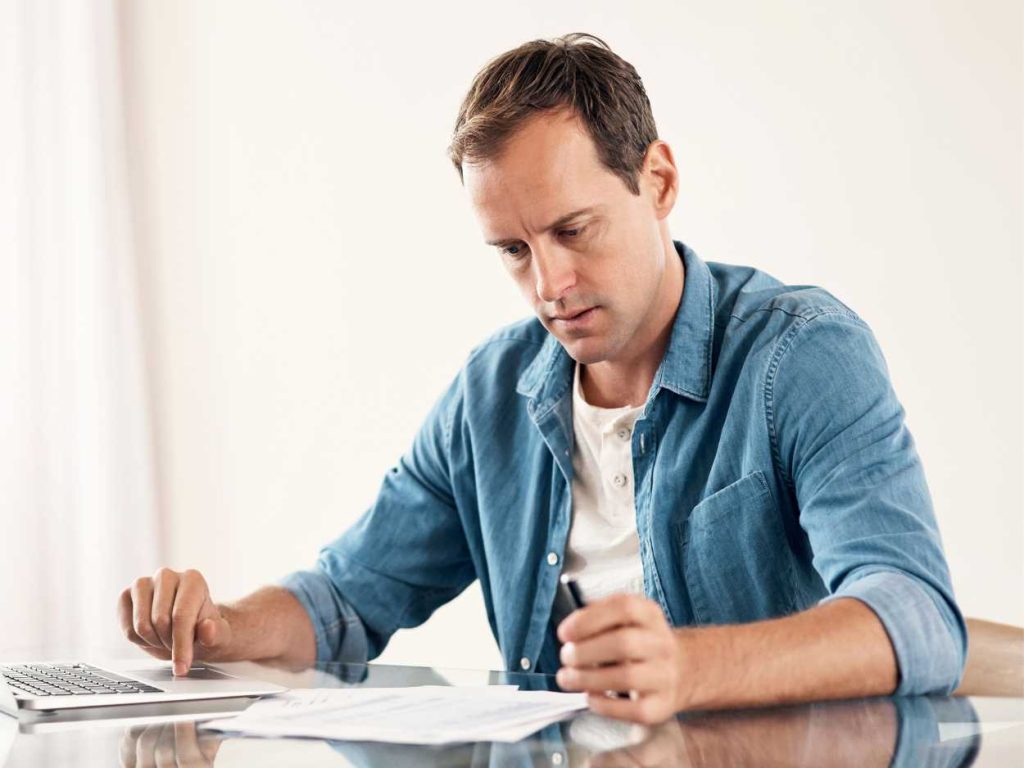
Can Parents See Your Search History?
Yes, the parents can see your search history in different ways besides the Wi-Fi bill.
The following points highlight the ways through which your parents can see internet history.
- If you’re using a family Wi-Fi network or a joint or shared computer, your parents can actually see your search history.
- Parents can also login to the router’s control panel to see your search history.
- They can also monitor the suggestions in the search bar to see what you have searched before.
- Parents can get help from spywares or tracking apps to get the search history of their children.
- On the other hand, they can also retrieve search history from Google or other websites.

How Do I Make My Internet History Private?
To make your internet history private, the best option is to start using the incognito mode.
The incognito mode assures the private browsing experience without revealing your search history to anyone.

Similarly, you can also use a VPN or a proxy server to maintain the confidentiality and privacy of your internet search history.
The other ways also include avoiding using a shared family Wi-Fi network or joint/shared computer.
You should be cautious about sharing your Google account passwords or similar information with anyone as they might easily access your search history from there.
Lastly, you can use different browser plugins and extensions for a safer and more secure browsing experience.
Can Browsing History Be Deleted Permanently?
Indeed, your browsing history can be deleted permanently by removing it from Google account linked to your browser.
However, the remote servers of Google will still have the search history of the users saved.
Therefore, if you only delete your browsing history from your browser, it won’t be deleted permanently because your Google account will still have the records.
Tips on Protecting Internet History
To make your internet history private, here are some tips and tricks that you must follow.
- Always use private browsing which is incognito mode. In this type of browsing, the browser doesn’t make a record of the sites you’re visiting. Hence, you stay on the safe side.
- It is also the best option to use a VPN for web browsing. The VPN or Virtual Private Network hides your identity by hiding your ISP from being seen by others.
- Using proxy servers is also a good option to protect your internet history.
- Moreover, never share your passwords or other sensitive information with others to be on the safe side.
- Use security extensions and privacy plugins for your browser.

Frequently Asked Questions
Can Parents See Search History on Wifi?
Yes! If you are using a family Wi-Fi network, your parents can see your search history.
However, if they are not the Wi-Fi admin or don’t have access to the Wi-Fi router, they can’t see it.
Does Internet History Show Up on Wifi Bill?
No, the Wi-Fi bills don’t show up any details regarding the internet history.
Besides showing the sites you’ve visited, the Wi-Fi Bill contains other information e.g. account details, data usage, fees, etc.
Can Parents See Internet History on Phone Bill?
No, your parents can’t see internet history on the phone bill as it doesn’t contain details of web search history or web surfing.
How Do I Stop Wifi Owner From Seeing My History?
The best and the most common way to do so is the use a VPN service through which you can stop the Wi-Fi owner from seeing your history.
Can Parents See Incognito History?
No, the parents can’t see incognito history as the incognito mode doesn’t store any data regarding which sites you visit.
Can My Parents See My Deleted Search History?
Yes, your parents can easily see your deleted search history from the router if you haven’t deleted it from there.
Final Thoughts
Stop worrying about if your parents can see your search history from the Wi-Fi bill.
Neither your parents nor does anyone else can see your search history from the Wi-Fi bill.
Instead, the Wi-Fi bill contains only generic information e.g. account details, data package, consumption details, bill statistics, etc.
It doesn’t include information about the user’s browsing or search history.
